How can I edit my custom plan?
Winder SOct 20, 2025
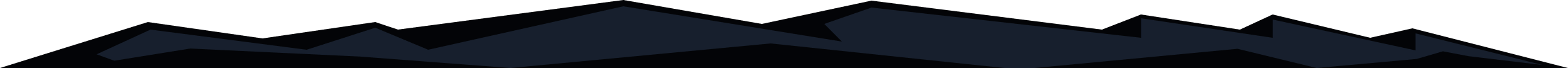
If you paid with a credit card or PayPal, you can edit your active custom Build-a-Plan subscription directly on our website.
First, log in on our website (press Log In in the top right of the site) and visit our upgrade page: https://windscribe.com/upgrade
Then, on the right, you will see Build A Plan, with the option to "Edit". Once you have clicked on this, you can edit to include your preferred locations and features, and complete payment.
*If you do not see the option to edit your plan, you did not pay with credit card or PayPal, or do not have an active subscription and cannot edit your plan.
What happens to the original payment?
When you make a payment after editing your plan, you will be refunded for the days you didn't use on your old one and the plan will be cancelled. Immediately after that, you'll be charged the price of the new plan. Consider it a brand new subscription so the new billing date becomes the day you edited the plan.
Here is a quick example:
Let's say you purchased 6 locations for $6 on the 1st of the month and half way through the month, you decide to remove 3 locations and continue with the plan. You will be refunded $3 on that day since you only used the plan for the first half of the month.
Immediately after, you will be charged for 3 locations lasting a full billing period. 3 locations for a full month is $3 so you will be charged this price on the 15th of every month going forward.
Get in touch
Contact Support
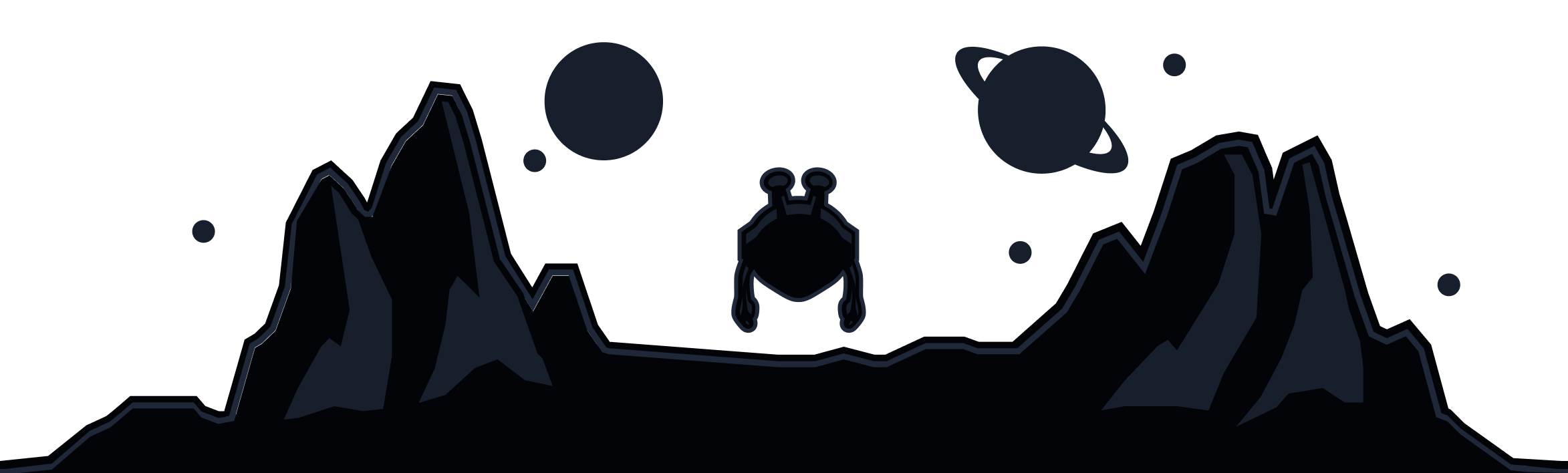
Windscribe
Apps