How to delete your Windscribe account
Winder SDec 16, 2025
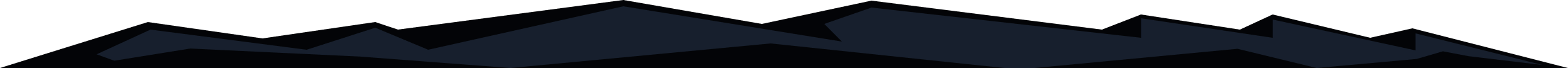
Deleting your Windscribe account can be done with just a few clicks on your My Account page here: https://windscribe.com/myaccount
Scroll to the bottom of the page to the Security section >> Delete Account line, and you'll see a button that says: Give Up On Privacy
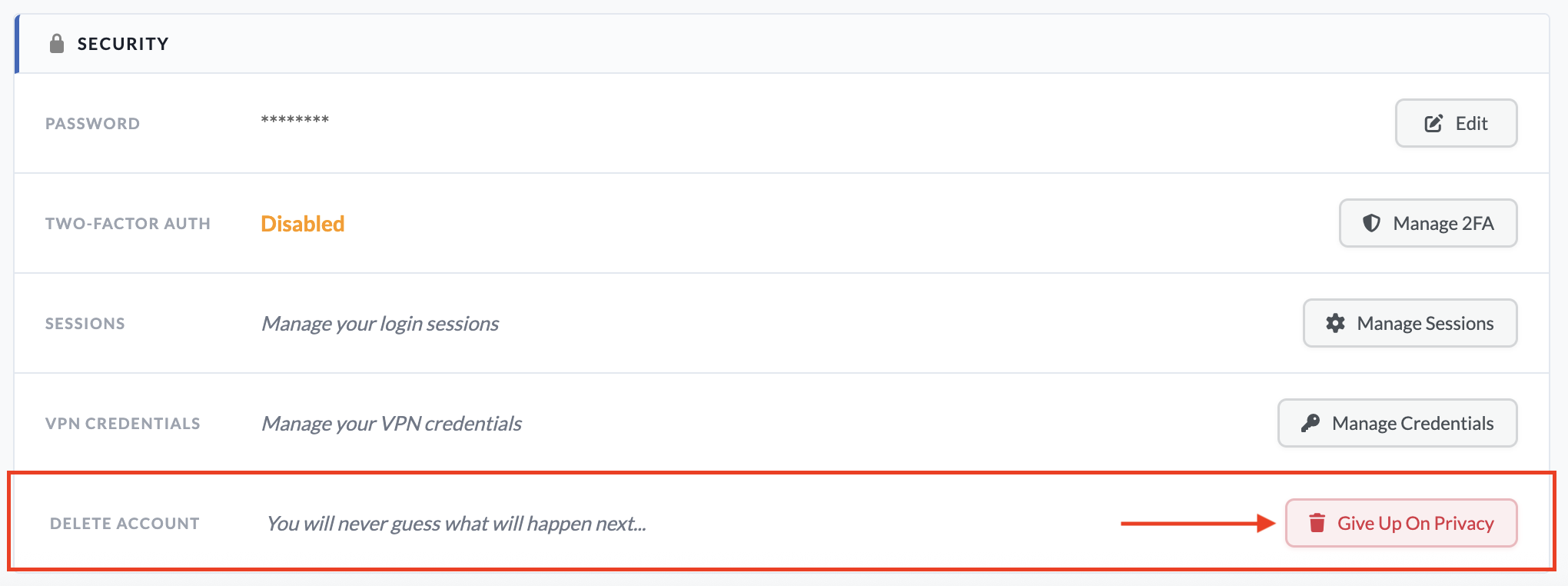
You will then need to answer all of the questions you're prompted with,
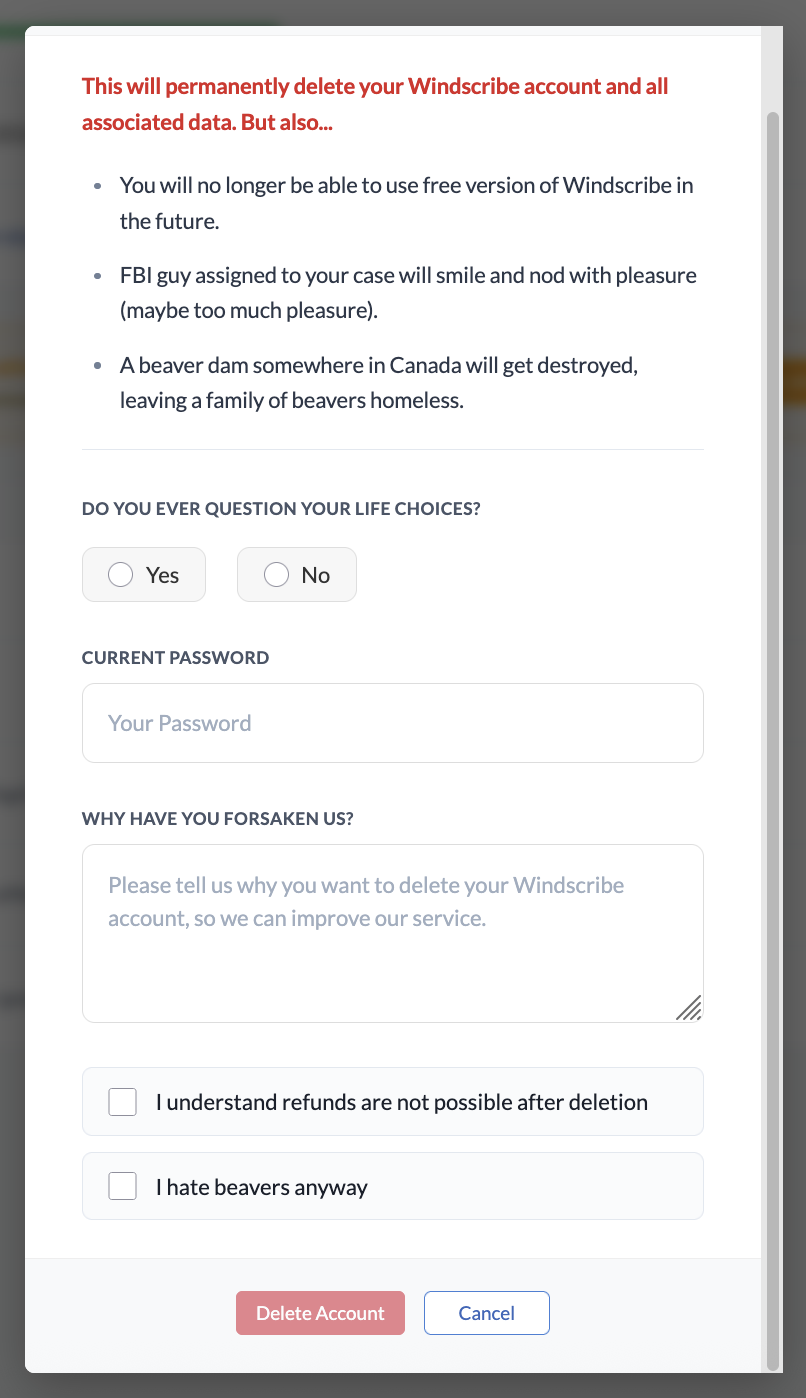
Be sure to follow each step. Acknowledge where required, enter your current password, followed by the reason for your deletion of your account, and click the remaining boxes. Once you've completed these steps, your account will be confirmed deleted.
Keep in mind that this is a permanent action so recovering the account once it is gone is NOT possible.
Get in touch
Contact Support
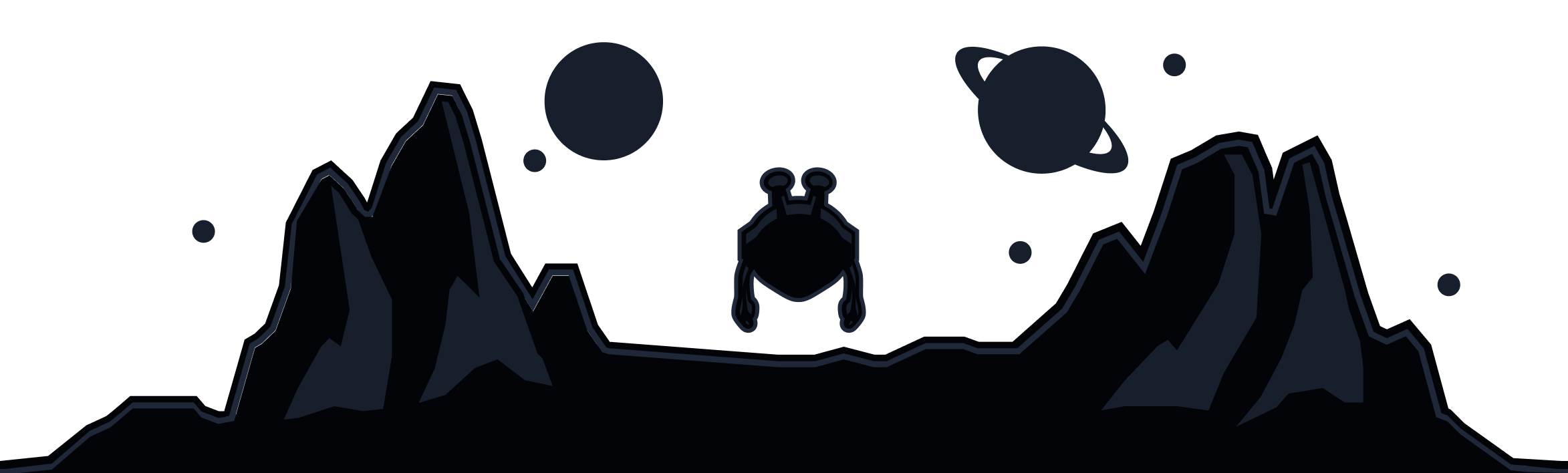
Windscribe
Apps