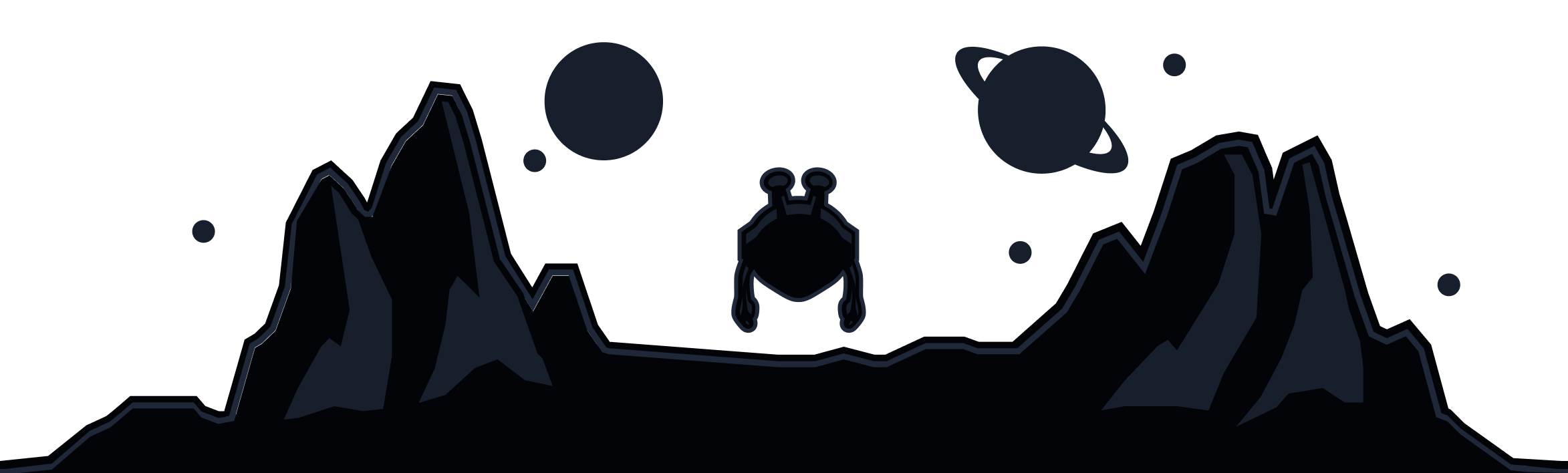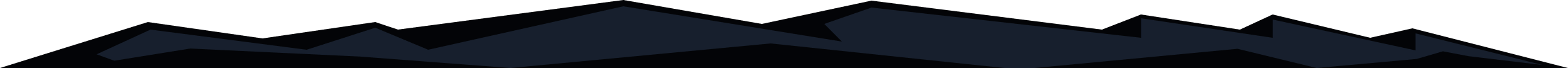
Inviting your friends to use Windscribe can earn you free bonus data every month and even Pro accounts if your friend upgrades!
You can click here to learn more about the Refer a Friend program.
The correct process to ensure that a user who follows your URL is linked to your account is as follows:
- Send your link
- You can find your unique Referral URLs on the My Account page here. Sign in with your account, scroll down and you will see the “Refer a Friend URL”. Copy the link and send it to your friend, post it on your website, say it out loud to someone if you really want to, but make sure this URL is used to sign up in order to count the referral on your account.
- Your friend opens the link
- Opening this link sets a cookie in the browser that contains your unique referral ID. Without this cookie, there is no way to know that your friend was referred by you so this step is important to ensure the referral goes through correctly.
- Your friend goes to the Sign Up page and creates an account
- It's important that the account is created on the website and not in the Windscribe app because as soon as your friend presses the Create Account button, the request goes to our server containing your Referral ID from the cookie. In the apps, there is no cookie to send and the accounts wouldn't get linked.
- Your friend confirms their email
- As soon as your friend confirms their email address for the Windscribe account, the referral is fully processed and you and your friend both get an extra 1GB bandwidth.
- (Optional) Your friend upgrades to Pro
- If your friend upgrades to Pro and they made sure that the correct steps were followed, you will also be upgraded to the same Pro plan! *Note: Referral bonuses only apply to Pro monthly or annual upgrades. Build-A-Plan is excluded from this offer.
The key part of this process is that the registration has to happen in the browser right after that person clicks the referral link you sent them. If they download the mobile app, for example, and then register an account using the app, then the browser cookie can't be read and the accounts won't be linked through the system. Please also note that you won't see any differences on the website when you click a referral URL. The pricing is the same, everything is the same, there's just a cookie set in the browser.
Contact Support